March 2025
| Monday | Tuesday | Wednesday | Thursday | Friday | Saturday | Sunday |
|---|---|---|---|---|---|---|
|
Saturday March 1
1
|
Sunday March 2
2
|
|||||
|
Monday March 3
3
|
Tuesday March 4
4
|
Wednesday March 5
5
|
Thursday March 6
6
|
Friday March 7
7
|
Saturday March 8
8
|
Sunday March 9
9
|
|
Monday March 10
10
|
Tuesday March 11
11
|
Wednesday March 12
12
|
Thursday March 13
13
|
Friday March 14
14
|
Saturday March 15
15
|
Sunday March 16
16
|
|
Monday March 17
17
|
Tuesday March 18
18
|
Wednesday March 19
19
|
Thursday March 20
20
|
Friday March 21
21
|
Saturday March 22
22
|
Sunday March 23
23
|
|
Monday March 24
24
|
Tuesday March 25
25
|
Wednesday March 26
26
|
Thursday March 27
27
|
Friday March 28
28
|
Saturday March 29
29
|
Sunday March 30
30
|
|
Monday March 31
31
|
No events.
April 2025
| Monday | Tuesday | Wednesday | Thursday | Friday | Saturday | Sunday |
|---|---|---|---|---|---|---|
|
Tuesday April 1
1
|
Wednesday April 2
2
|
Thursday April 3
3
|
Friday April 4
4
|
Saturday April 5
5
|
Sunday April 6
6
|
|
|
Monday April 7
7
|
Tuesday April 8
8
|
Wednesday April 9
9
|
Thursday April 10
10
|
Friday April 11
11
|
Saturday April 12
12
|
Sunday April 13
13
|
|
Monday April 14
14
|
Tuesday April 15
15
|
Wednesday April 16
16
|
Thursday April 17
17
|
Friday April 18
18
|
Saturday April 19
19
|
Sunday April 20
20
|
|
Monday April 21
21
|
Tuesday April 22
22
|
Wednesday April 23
23
|
Thursday April 24
24
|
Friday April 25
25
|
Saturday April 26
26
|
Sunday April 27
27
|
|
Monday April 28
28
|
Tuesday April 29
29
|
Wednesday April 30
30
|
No events.
May 2025
| Monday | Tuesday | Wednesday | Thursday | Friday | Saturday | Sunday |
|---|---|---|---|---|---|---|
|
Thursday May 1
1
|
Friday May 2
2
|
Saturday May 3
3
|
Sunday May 4
4
|
|||
|
Monday May 5
5
|
Tuesday May 6
6
|
Wednesday May 7
7
|
Thursday May 8
8
|
Friday May 9
9
|
Saturday May 10
10
|
Sunday May 11
11
|
|
Monday May 12
12
|
Tuesday May 13
13
|
Wednesday May 14
14
|
Thursday May 15
15
|
Friday May 16
16
|
Saturday May 17
17
|
Sunday May 18
18
|
|
Monday May 19
19
|
Tuesday May 20
20
|
Wednesday May 21
21
|
Thursday May 22
22
|
Friday May 23
23
|
Saturday May 24
24
|
Sunday May 25
25
|
|
Monday May 26
26
|
Tuesday May 27
27
|
Wednesday May 28
28
|
Thursday May 29
29
|
Friday May 30
30
|
Saturday May 31
31
|
No events.
June 2025
| Monday | Tuesday | Wednesday | Thursday | Friday | Saturday | Sunday |
|---|---|---|---|---|---|---|
|
Sunday June 1
1
|
||||||
|
Monday June 2
2
|
Tuesday June 3
3
|
Wednesday June 4
4
|
Thursday June 5
5
|
Friday June 6
6
|
Saturday June 7
7
|
Sunday June 8
8
|
|
Monday June 9
9
|
Tuesday June 10
10
|
Wednesday June 11
11
|
Thursday June 12
12
|
Friday June 13
13
|
Saturday June 14
14
|
Sunday June 15
15
|
|
Monday June 16
16
|
Tuesday June 17
17
|
Wednesday June 18
18
|
Thursday June 19
19
|
Friday June 20
20
|
Saturday June 21
21
|
Sunday June 22
22
|
|
Monday June 23
23
|
Tuesday June 24
24
|
Wednesday June 25
25
|
Thursday June 26
26
|
Friday June 27
27
|
Saturday June 28
28
|
Sunday June 29
29
|
|
Monday June 30
30
|
No events.
July 2025
| Monday | Tuesday | Wednesday | Thursday | Friday | Saturday | Sunday |
|---|---|---|---|---|---|---|
|
Tuesday July 1
1
|
Wednesday July 2
2
|
Thursday July 3
3
|
Friday July 4
4
|
Saturday July 5
5
|
Sunday July 6
6
|
|
|
Monday July 7
7
|
Tuesday July 8
8
|
Wednesday July 9
9
|
Thursday July 10
10
|
Friday July 11
11
|
Saturday July 12
12
|
Sunday July 13
13
|
|
Monday July 14
14
|
Tuesday July 15
15
|
Wednesday July 16
16
|
Thursday July 17
17
|
Friday July 18
18
|
Saturday July 19
19
|
Sunday July 20
20
|
|
Monday July 21
21
|
Tuesday July 22
22
|
Wednesday July 23
23
|
Thursday July 24
24
|
Friday July 25
25
|
Saturday July 26
26
|
Sunday July 27
27
|
|
Monday July 28
28
|
Tuesday July 29
29
|
Wednesday July 30
30
|
Thursday July 31
31
|
No events.
August 2025
| Monday | Tuesday | Wednesday | Thursday | Friday | Saturday | Sunday |
|---|---|---|---|---|---|---|
|
Friday August 1
1
|
Saturday August 2
2
|
Sunday August 3
3
|
||||
|
Monday August 4
4
|
Tuesday August 5
5
|
Wednesday August 6
6
|
Thursday August 7
7
|
Friday August 8
8
|
Saturday August 9
9
|
Sunday August 10
10
|
|
Monday August 11
11
|
Tuesday August 12
12
|
Wednesday August 13
13
|
Thursday August 14
14
|
Friday August 15
15
|
Saturday August 16
16
|
Sunday August 17
17
|
|
Monday August 18
18
|
Tuesday August 19
19
|
Wednesday August 20
20
|
Thursday August 21
21
|
Friday August 22
22
|
Saturday August 23
23
|
Sunday August 24
24
|
|
Monday August 25
25
|
Tuesday August 26
26
|
Wednesday August 27
27
|
Thursday August 28
28
|
Friday August 29
29
|
Saturday August 30
30
|
Sunday August 31
31
|
No events.
September 2025
| Monday | Tuesday | Wednesday | Thursday | Friday | Saturday | Sunday |
|---|---|---|---|---|---|---|
|
Monday September 1
1
|
Tuesday September 2
2
|
Wednesday September 3
3
|
Thursday September 4
4
|
Friday September 5
5
|
Saturday September 6
6
|
Sunday September 7
7
|
|
Monday September 8
8
|
Tuesday September 9
9
|
Wednesday September 10
10
|
Thursday September 11
11
|
Friday September 12
12
|
Saturday September 13
13
|
Sunday September 14
14
|
|
Monday September 15
15
|
Tuesday September 16
16
|
Wednesday September 17
17
|
Thursday September 18
18
|
Friday September 19
19
|
Saturday September 20
20
|
Sunday September 21
21
|
|
Monday September 22
22
|
Tuesday September 23
23
|
Wednesday September 24
24
|
Thursday September 25
25
|
Friday September 26
26
|
Saturday September 27
27
|
Sunday September 28
28
|
|
Monday September 29
29
|
Tuesday September 30
30
|
No events.
October 2025
| Monday | Tuesday | Wednesday | Thursday | Friday | Saturday | Sunday |
|---|---|---|---|---|---|---|
|
Wednesday October 1
1
|
Thursday October 2
2
|
Friday October 3
3
|
Saturday October 4
4
|
Sunday October 5
5
|
||
|
Monday October 6
6
|
Tuesday October 7
7
|
Wednesday October 8
8
|
Thursday October 9
9
|
Friday October 10
10
|
Saturday October 11
11
|
Sunday October 12
12
|
|
Monday October 13
13
|
Tuesday October 14
14
|
Wednesday October 15
15
|
Thursday October 16
16
|
Friday October 17
17
|
Saturday October 18
18
|
Sunday October 19
19
|
|
Monday October 20
20
|
Tuesday October 21
21
|
Wednesday October 22
22
|
Thursday October 23
23
|
Friday October 24
24
|
Saturday October 25
25
|
Sunday October 26
26
|
|
Monday October 27
27
|
Tuesday October 28
28
|
Wednesday October 29
29
|
Thursday October 30
30
|
Friday October 31
31
|
No events.
November 2025
| Monday | Tuesday | Wednesday | Thursday | Friday | Saturday | Sunday |
|---|---|---|---|---|---|---|
|
Saturday November 1
1
|
Sunday November 2
2
|
|||||
|
Monday November 3
3
|
Tuesday November 4
4
|
Wednesday November 5
5
|
Thursday November 6
6
|
Friday November 7
7
|
Saturday November 8
8
|
Sunday November 9
9
|
|
Monday November 10
10
|
Tuesday November 11
11
|
Wednesday November 12
12
|
Thursday November 13
13
|
Friday November 14
14
|
Saturday November 15
15
|
Sunday November 16
16
|
|
Monday November 17
17
|
Tuesday November 18
18
|
Wednesday November 19
19
|
Thursday November 20
20
|
Friday November 21
21
|
Saturday November 22
22
|
Sunday November 23
23
|
|
Monday November 24
24
|
Tuesday November 25
25
|
Wednesday November 26
26
|
Thursday November 27
27
|
Friday November 28
28
|
Saturday November 29
29
|
Sunday November 30
30
|
No events.
December 2025
| Monday | Tuesday | Wednesday | Thursday | Friday | Saturday | Sunday |
|---|---|---|---|---|---|---|
|
Monday December 1
1
|
Tuesday December 2
2
|
Wednesday December 3
3
|
Thursday December 4
4
|
Friday December 5
5
|
Saturday December 6
6
|
Sunday December 7
7
|
|
Monday December 8
8
|
Tuesday December 9
9
|
Wednesday December 10
10
|
Thursday December 11
11
|
Friday December 12
12
|
Saturday December 13
13
|
Sunday December 14
14
|
|
Monday December 15
15
|
Tuesday December 16
16
|
Wednesday December 17
17
|
Thursday December 18
18
|
Friday December 19
19
|
Saturday December 20
20
|
Sunday December 21
21
|
|
Monday December 22
22
|
Tuesday December 23
23
|
Wednesday December 24
24
|
Thursday December 25
25
|
Friday December 26
26
|
Saturday December 27
27
|
Sunday December 28
28
|
|
Monday December 29
29
|
Tuesday December 30
30
|
Wednesday December 31
31
|
No events.
January 2026
| Monday | Tuesday | Wednesday | Thursday | Friday | Saturday | Sunday |
|---|---|---|---|---|---|---|
|
Thursday January 1
1
|
Friday January 2
2
|
Saturday January 3
3
|
Sunday January 4
4
|
|||
|
Monday January 5
5
|
Tuesday January 6
6
|
Wednesday January 7
7
|
Thursday January 8
8
|
Friday January 9
9
|
Saturday January 10
10
|
Sunday January 11
11
|
|
Monday January 12
12
|
Tuesday January 13
13
|
Wednesday January 14
14
|
Thursday January 15
15
|
Friday January 16
16
|
Saturday January 17
17
|
Sunday January 18
18
|
|
Monday January 19
19
|
Tuesday January 20
20
|
Wednesday January 21
21
|
Thursday January 22
22
|
Friday January 23
23
|
Saturday January 24
24
|
Sunday January 25
25
|
|
Monday January 26
26
|
Tuesday January 27
27
|
Wednesday January 28
28
|
Thursday January 29
29
|
Friday January 30
30
|
Saturday January 31
31
|
No events.
February 2026
| Monday | Tuesday | Wednesday | Thursday | Friday | Saturday | Sunday |
|---|---|---|---|---|---|---|
|
Sunday February 1
1
|
||||||
|
Monday February 2
2
|
Tuesday February 3
3
|
Wednesday February 4
4
|
Thursday February 5
5
|
Friday February 6
6
|
Saturday February 7
7
|
Sunday February 8
8
|
|
Monday February 9
9
|
Tuesday February 10
10
|
Wednesday February 11
11
|
Thursday February 12
12
|
Friday February 13
13
|
Saturday February 14
14
|
Sunday February 15
15
|
|
Monday February 16
16
|
Tuesday February 17
17
|
Wednesday February 18
18
|
Thursday February 19
19
|
Friday February 20
20
|
Saturday February 21
21
|
Sunday February 22
22
|
|
Monday February 23
23
|
Tuesday February 24
24
|
Wednesday February 25
25
|
Thursday February 26
26
|
Friday February 27
27
|
Saturday February 28
28
|
No events.
March 2026
| Monday | Tuesday | Wednesday | Thursday | Friday | Saturday | Sunday |
|---|---|---|---|---|---|---|
|
Sunday March 1
1
|
||||||
|
Monday March 2
2
|
Tuesday March 3
3
|
Wednesday March 4
4
|
Thursday March 5
5
|
Friday March 6
6
|
Saturday March 7
7
|
Sunday March 8
8
|
|
Monday March 9
9
|
Tuesday March 10
10
|
Wednesday March 11
11
|
Thursday March 12
12
|
Friday March 13
13
|
Saturday March 14
14
|
Sunday March 15
15
|
|
Monday March 16
16
|
Tuesday March 17
17
|
Wednesday March 18
18
|
Thursday March 19
19
|
Friday March 20
20
|
Saturday March 21
21
|
Sunday March 22
22
|
|
Monday March 23
23
|
Tuesday March 24
24
|
Wednesday March 25
25
|
Thursday March 26
26
|
Friday March 27
27
|
Saturday March 28
28
|
Sunday March 29
29
|
|
Monday March 30
30
|
Tuesday March 31
31
|
April 2026
| Monday | Tuesday | Wednesday | Thursday | Friday | Saturday | Sunday |
|---|---|---|---|---|---|---|
|
Wednesday April 1
1
|
Thursday April 2
2
|
Friday April 3
3
|
Saturday April 4
4
|
Sunday April 5
5
|
||
|
Monday April 6
6
|
Tuesday April 7
7
|
Wednesday April 8
8
|
Thursday April 9
9
|
Friday April 10
10
|
Saturday April 11
11
|
Sunday April 12
12
|
|
Monday April 13
13
|
Tuesday April 14
14
|
Wednesday April 15
15
|
Thursday April 16
16
|
Friday April 17
17
|
Saturday April 18
18
|
Sunday April 19
19
|
|
Monday April 20
20
|
Tuesday April 21
21
|
Wednesday April 22
22
|
Thursday April 23
23
|
Friday April 24
24
|
Saturday April 25
25
|
Sunday April 26
26
|
|
Monday April 27
27
|
Tuesday April 28
28
|
Wednesday April 29
29
|
Thursday April 30
30
|
No events.
May 2026
| Monday | Tuesday | Wednesday | Thursday | Friday | Saturday | Sunday |
|---|---|---|---|---|---|---|
|
Friday May 1
1
|
Saturday May 2
2
|
Sunday May 3
3
|
||||
|
Monday May 4
4
|
Tuesday May 5
5
|
Wednesday May 6
6
|
Thursday May 7
7
|
Friday May 8
8
|
Saturday May 9
9
|
Sunday May 10
10
|
|
Monday May 11
11
|
Tuesday May 12
12
|
Wednesday May 13
13
|
Thursday May 14
14
|
Friday May 15
15
|
Saturday May 16
16
|
Sunday May 17
17
|
|
Monday May 18
18
|
Tuesday May 19
19
|
Wednesday May 20
20
|
Thursday May 21
21
|
Friday May 22
22
|
Saturday May 23
23
|
Sunday May 24
24
|
|
Monday May 25
25
|
Tuesday May 26
26
|
Wednesday May 27
27
|
Thursday May 28
28
|
Friday May 29
29
|
Saturday May 30
30
|
Sunday May 31
31
|
No events.
Hidden
Subscribe Guide for iPhone users
- Copy the iCal Feed URL:
- Open the Settings App:
- Go to your iPhone’s Settings.
- Go to Calendar Settings:
- Scroll down and select Calendar.
- Add a Subscribed Calendar:
- Tap on Accounts and then Add Account. Choose Other at the bottom, and then select Add Subscribed Calendar under the Calendars section.
- Enter the iCal Feed URL:
- Paste the iCal feed URL into the Server field and tap Next.
- Configure Calendar Settings:
- Customize options like the calendar name, username, password (if required), and SSL settings.
- Save the Calendar:
- Tap Save to add the iCal feed to your iPhone’s Calendar app.
- View the iCal Feed:
- Open the Calendar app to see the synced events. These will appear under a new calendar with the name you specified.
Subscribe Guide for Android Users
- Copy the iCal Feed URL:
- Open Google Calendar on a Web Browser (Desktop):
- On your computer, open a web browser and go to Google Calendar.
- Add Calendar by URL:
- In the left sidebar, click on the “+” sign next to “Other calendars” and select “From URL”.
- Enter the iCal Feed URL:
- Paste the iCal feed URL into the provided field and click “Add calendar”.
- Sync with Your Android Device:
- On your Android device, ensure that your Google account is synced with the Google Calendar app. Open the Google Calendar app, go to Settings, and ensure that the newly added calendar is visible and set to sync.
- View the iCal Feed:
- Open the Google Calendar app on your Android device to see the events from the iCal feed. The events will appear in the calendar you added on the web.